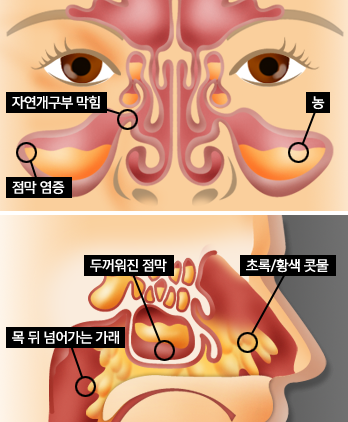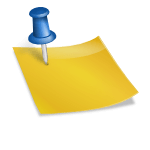PowerPoint File ConversionWhen you combine them, you can select a page range or each page you want and combine them, so you can edit them as you want. Select the file and page you want and click <Apply> at the bottom right to proceed.I tried combining two manual pdf files. It can be done simply, and only the pages you want can be collected and made into a new pdf file that I use. In addition, it supports various editing functions such as reducing file size (capacity), digital signature, password setting, text addition, watermark, and cutting. In the next PDFelement review, we will look at functions that we have not covered. So far, we have talked about software that can be used for editing such as pdf combination and pdf file conversion, which are common document formats. It was a paid program, but it was good because it had many functions and was easy to use. : Download Shortcut ::First, when you open the file to convert, you can check the home, edit, annotate, convert, preview, page, tool, form, and security in the top menu. Here, if you click <Convert to Word> <Convert to Word> <Convert to Excle> <Convert to Image> <Convert to Text> <Convert to PDF/A> and other menus can be checked. This time, I tried converting to a Word file.If you send a photo one by one after converting it into a PDF file, the PDF sync function is used a lot because it can be inconvenient for the recipient to organize. This time, let’s find out how to combine multiple PDF files simply.OriginalThe conversion of the word file was very satisfactory. You can use it as it is without any special editing. It was a manual file with many pictures and tables, but I think it can be used conveniently with a word file.PDFelement, the pdf editing program introduced this time, supports not only the viewer but also various functions, making editing simple. This time, let’s find out how to combine pdf and change pdf files.original fileThere are Excel, PowerPoint, Word, and Korean of the document files that are exchanged the most while doing university assignments or company work. However, the above document format can be checked only when MS Office or Korean software is installed. Therefore, it is often exchanged as a PDF file that can be easily checked on the web and printed.In the case of programs I used before, I had to edit them separately at PowerPoint when I converted them to PowerPoint, but when I used the PDFelement program, it showed results that could be used without much editing. Of course, it may vary depending on the pdf file, so keep that in mind. Other than that, it supports conversion to EPUB, RTF, HTML, and HWP (Korean) files. How to combine pdfThis time, I tried converting it to a PowerPoint (.pptx) file. The method is the same as the Word conversion above, and you can choose <PowerPoint conversion>.PDF Edit Program PDFelement User Simple pdf Combination File Conversion Program,After Word conversionThis posting was written as a review of direct use after receiving the manuscript fee from Wondershare.Wondershare PDFelement is a paid program, but it is recommended to use it because document conversion or frequent users do not have a big burden on the price. First, after installing the program, I opened the pdf file. Personally, it is a program that I often use to add text or sign a document. How to convert pdf filesIf you click <Convert to Word> in the currently open pdf file, you can select the extraction format, file name, and location of the file to be saved. If you are done setting up, you can click OK right away.Click <Add files> at the top of the window that opens and select and load the files you want to proceed with pdf combination.If you choose Tools >> Combine files from the top menu, you can select a pdf file that can be combined with the currently open file.There is no need to install a separate program and it has advantages in security, but the problem is that editing is subject to restrictions unlike existing words and Excel. So, many people look for programs that can use various editing functions such as pdf combination or pdf file conversion.Then, the pdf file is simply converted into a word file and saved to the set location. Let’s check the result with the picture below.